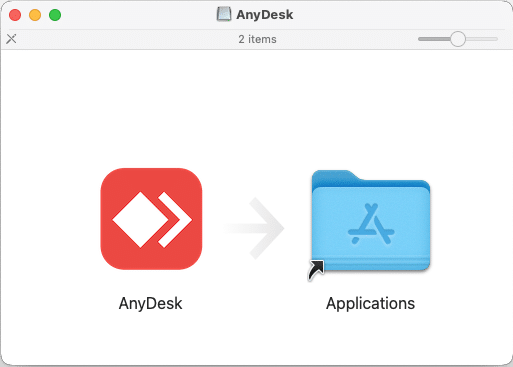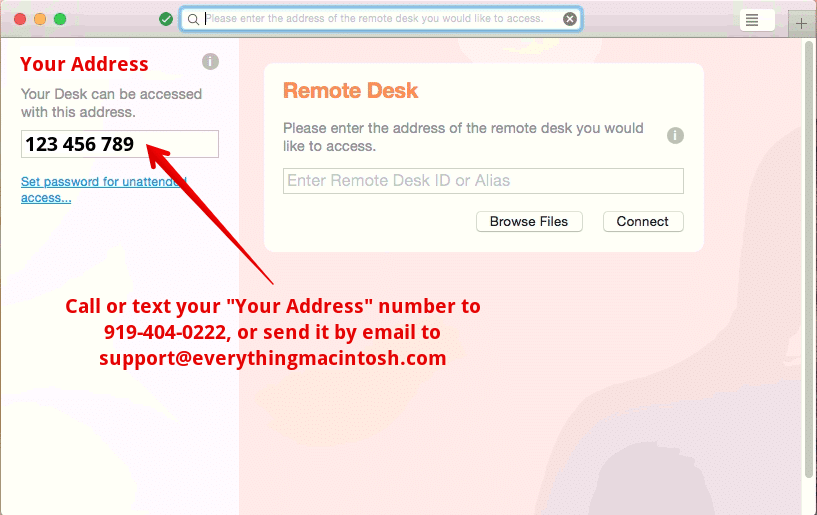For MacOS 10.11.x (El Capitan) you need AnyDesk version 6.0.2.
- Click here to download AnyDesk for MacOS 10.11.x (El Capitan).
- The file named anydesk_v6.5.1 El Capitan.dmg will download to your Downloads folder. Double-click on that file to open it. A new window opens that looks like this:
- Drag the red AnyDesk icon on top of the Applications icon to copy the AnyDesk application to your Applications folder.
- When the copying is complete, double-click on the Applications icon to open your Applications folder window. In that window, locate AnyDesk and double-click on it to open it.
- Give us the “Your Address” number from the left column of the window by calling or texting us at 919-404-0222, or send it by email to support@everythingmacintosh.com.
We’ll attempt to connect to your computer remotely. When we do, a window will appear showing that we’re trying to connect, and you’ll need to click the Accept button to accept our connection.