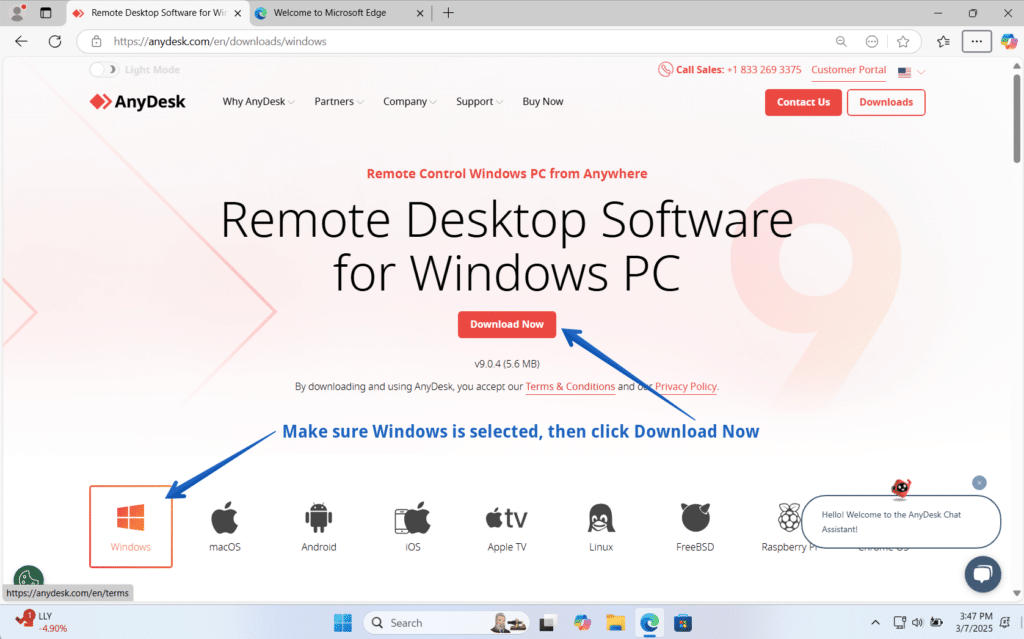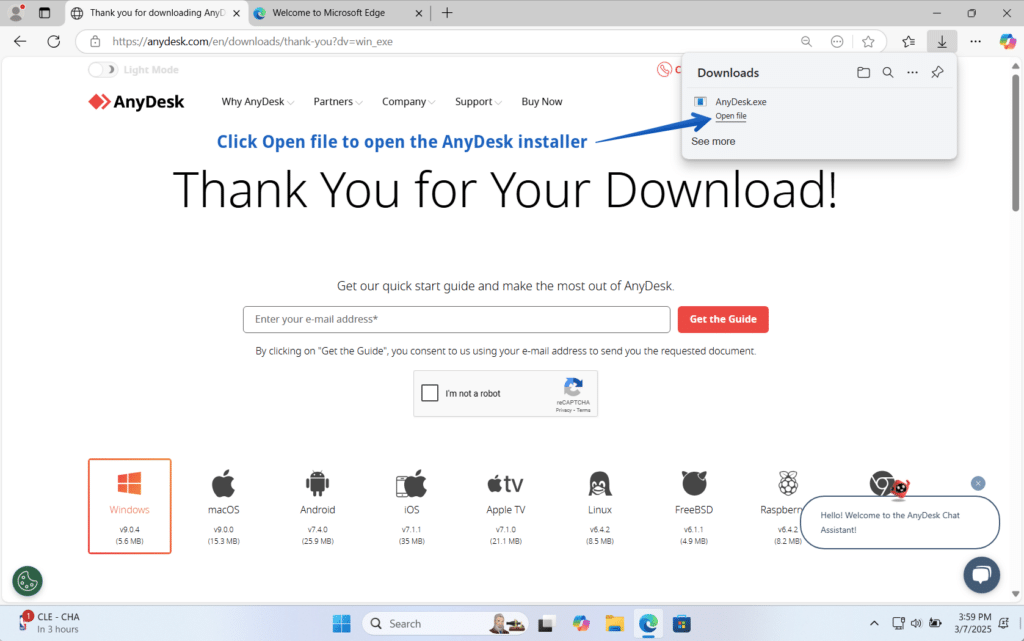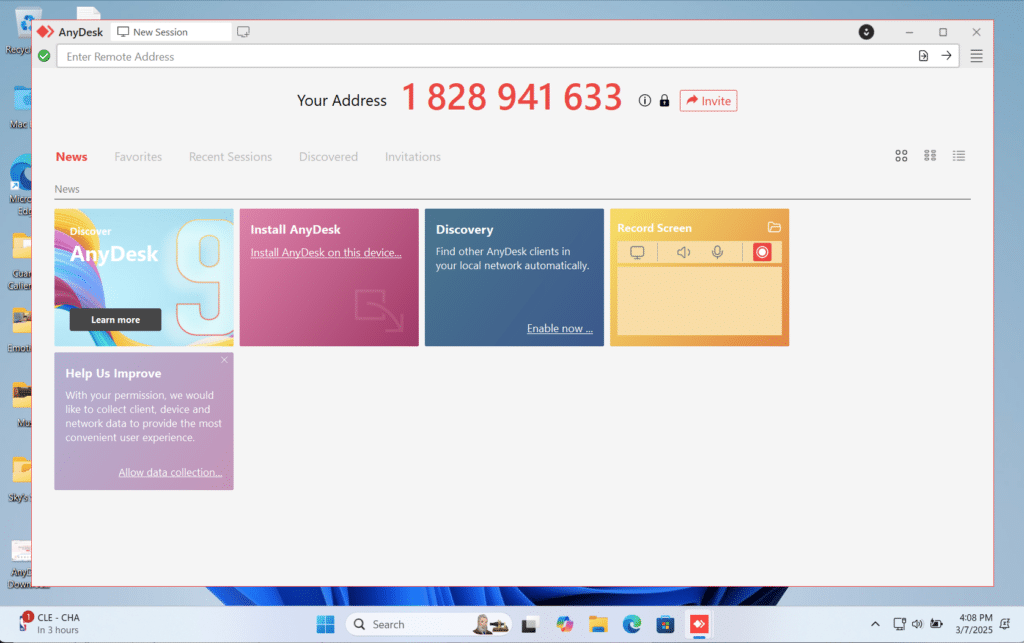• Click here to download AnyDesk for Windows.
• You’ll be taken to this page in your web browser. In the window, first make sure that Windows is selected (see the picture below). If not, click on Windows to select it. Then click the Download Now button.
• Once you click Download Now, you’ll go to a new page offering a place to enter your email address. That’s not necessary, the program will download without entering enything.
• In the Download menu, click Open file to open AnyDesk.
Give us the red 9 or 10 digit “Your Address” number from top of the window by calling or texting us at 919-404-0222, or send it by email to support@everythingmacintosh.com.
We’ll attempt to connect to your computer remotely. When we do, a window will appear showing that we’re trying to connect, and you’ll need to click the Accept button to accept our connection.