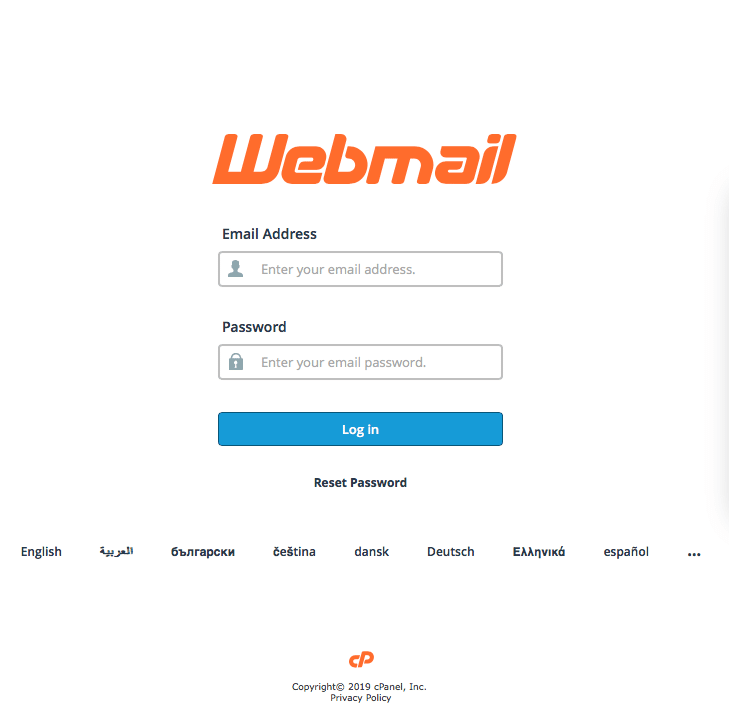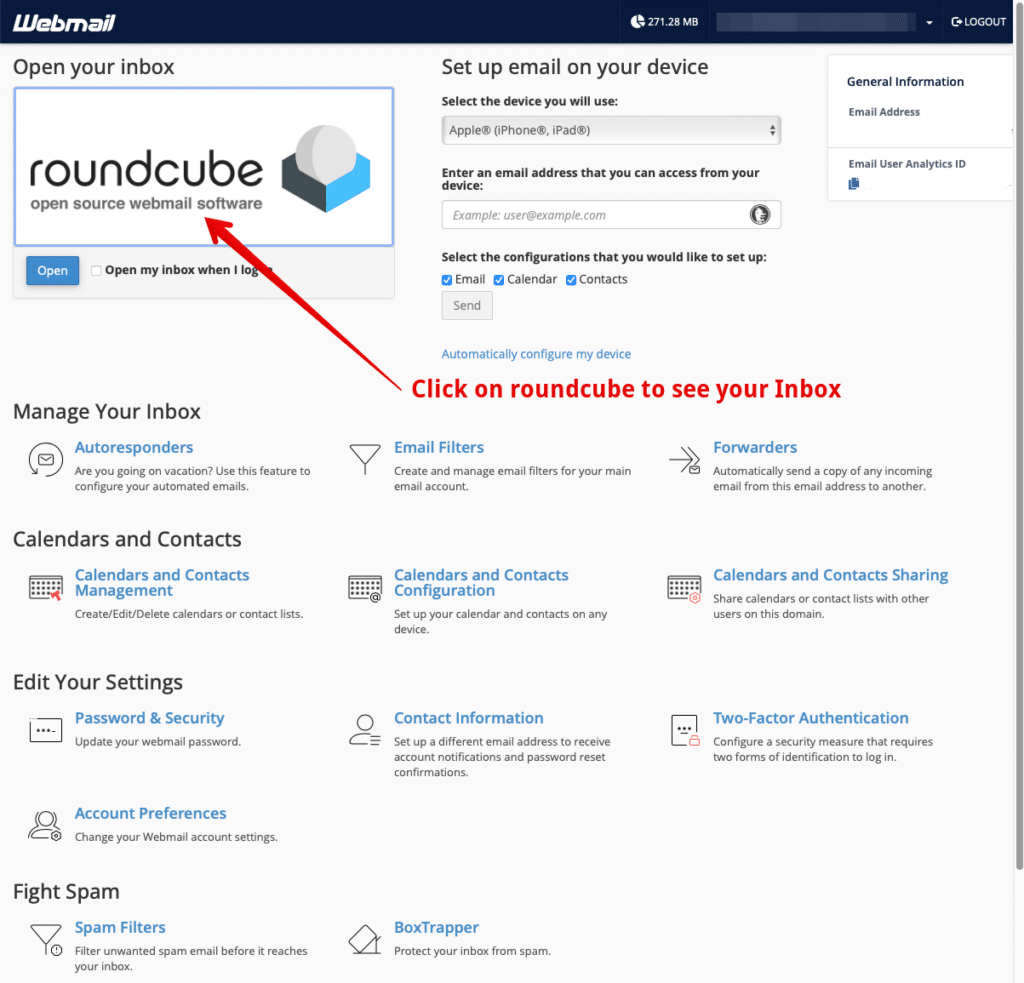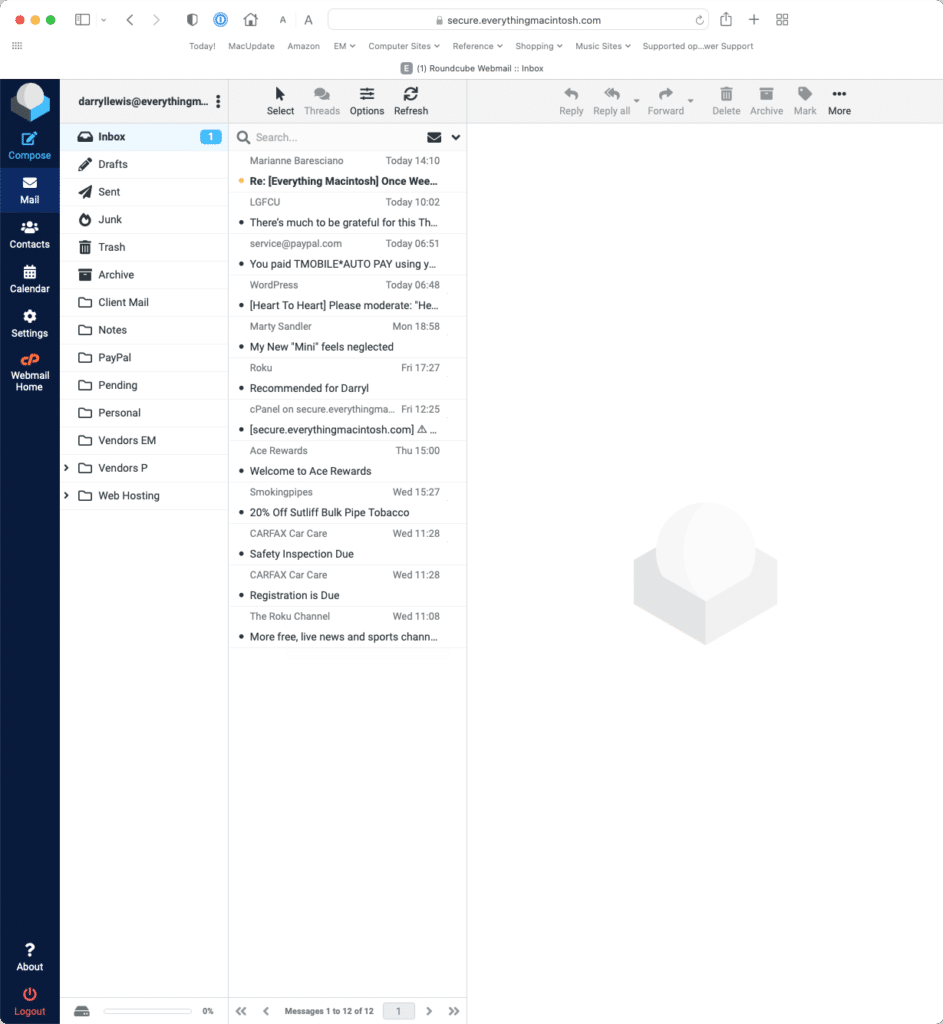Our Webmail feature lets you access your email from any computer with an internet connection and a web browser. It makes no difference what brand of computer, what operating system, or what browser (Explorer, Edge, FireFox, Netscape, Safari or any other). Whether you’re at a neighborhood friend’s house or traveling on the other side of the world, your email is as close as the nearest internet capable computer.
Here’s how to use our Webmail feature.
1. In the web browser, go to secure.everythingmacintosh.com/webmail. The web browser will present a screen or window asking for your Email Address and Password. Enter them, then click the Log in button.
2. In the next window, click on the big box that says roundcube. Roundcube is the online equivalent of the email program on your computer, phone, or tablet (like Apple Mail, Microsoft Outlook, Mozilla Thunderbird, except that roundcube works within your web browser).
3. You’re taken to your InBox. To view your Drafts, Sent, Junk, Trash or any other folder, just click on it in the left column…like in any computer email program. The buttons at the top of the window provide all the standard email functions…Reply, Reply All, Forward, Delete, Archive, Classify as Junk, Mark, Search, Sort, etc.
4. When you’re done, remember to click the Logout button in the lower left corner so that you are signed out.